How to Make a LinkedIn Profile as a College Student
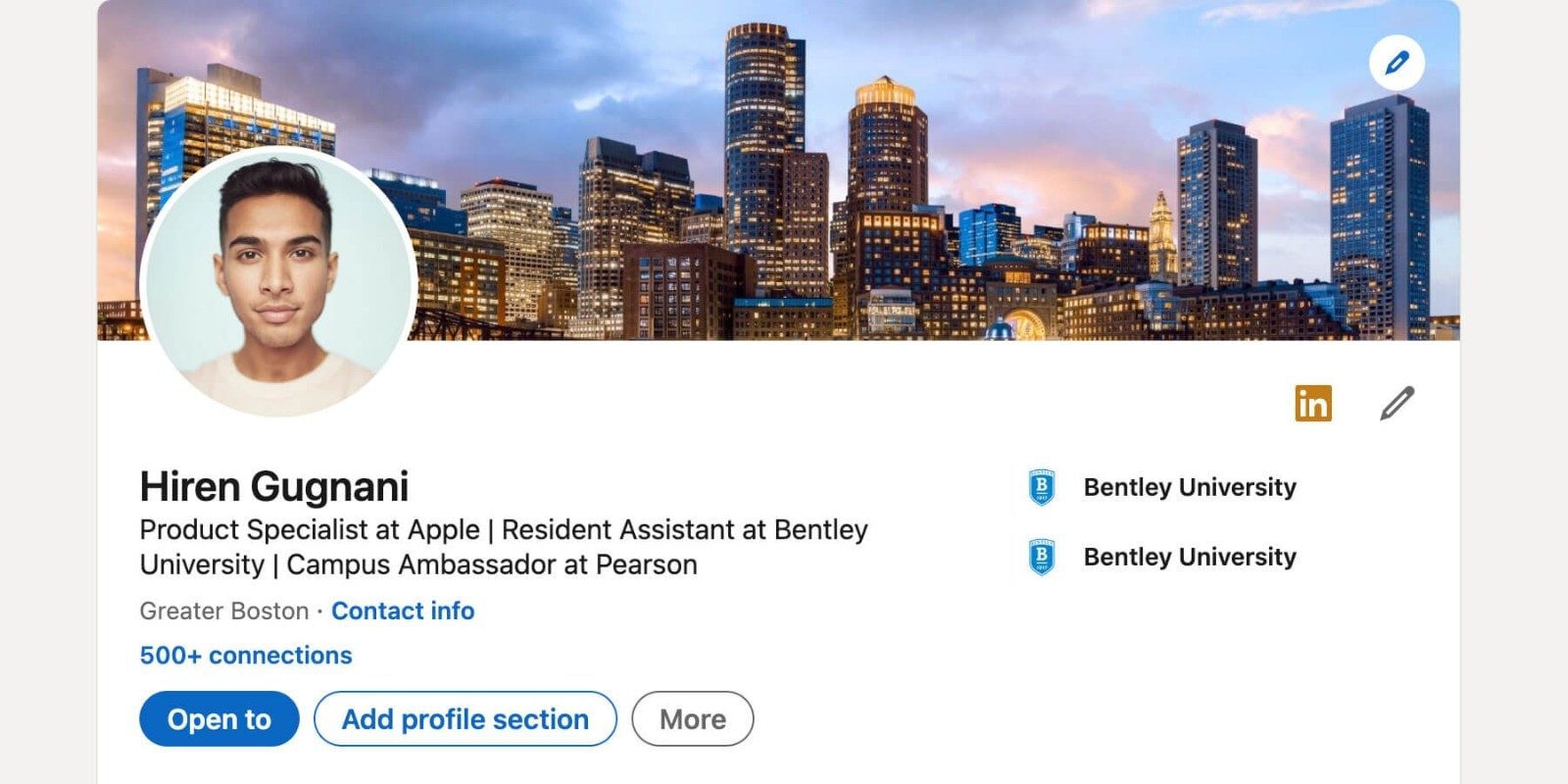
Important announcement: Every college student should have a LinkedIn profile! Don’t worry if you don’t have much—or any—professional work experience yet. You can still build a great presence that helps you define your career goals and connect to the professional world.
Think of LinkedIn as your interactive resume—a place to demonstrate your skills, tell your story and network with employers and professionals so you can begin to build your career. Need help getting started? Follow these steps!
1. Take a professional photo
This doesn’t have to be the standard studio headshot, but it's a good idea to have someone who can take a photo of you in good lighting looking professional.
Unlike other social media platforms, LinkedIn is not the place to show off your quirky, silly or flirty side! This is where you want to explore your more refined, mature self. If you’re unsure of what to wear or how formal to go, check out some of the other professionals on LinkedIn in your field of interest. That should give you a promising idea of the etiquette and standard for that industry.
Finally, don’t forget to smile! People want to work with friendly, well-rounded individuals, so an approachable demeanor can go a long way.
2. List your desired job in your headline
Your LinkedIn headline is a great place to define your profession. Don’t use this space to tell the world that you’re a student or what you’re studying. Instead, use your headline to tell others what role you can do or want to do.
For example, if you’re studying Computer Science and specifically want to work as a website developer, try a headline like “Website Developer | Experience with Adobe Dreamweaver, Sublime Text & WordPress.” Maybe you’re studying education and want to become an elementary teacher? How about “Early Childhood Educator | Passionate about Montessori & nature schools”? You can even create a pitch in your headline that outlines your sense of purpose.
People can find out where you are in the process of gaining experience, finishing school or earning certifications in the rest of your profile, so keep your headline focused on your primary career goal.
3. Use keywords in your About and Skills sections
Your About section is an excellent way to introduce yourself on LinkedIn and quickly advertise your qualifications. Think of it like the Summary section of your resume and create a brief statement, about 1-2 sentences, focused on your relevant experience as well as your career-developed skills.
Try adding in keywords and tailoring your skills to employer needs. To achieve this, check out some job listings you’re interested in and note specific requirements and desires. Also note any words or phrases used by others in your industry to describe their roles. Include as many as possible in both your About and Skills sections.
This will help recruiters find you, since many of them search for specific skills and terms when looking for qualified job candidates.
4. Add relevant experience only
Your Experience section is a place to add any work you’ve done that’s relevant to the profession you want. This is not the place to add the summer job you had at a pizza shop or your part-time position stocking shelves. Employers, hiring managers and professional colleagues don’t need to know about every paid position you’ve ever held. Not only can that distract from your qualifications, but it can clutter up your profile and make it seem like you’re not clear about your career goals or employers’ needs.
If you’re lacking work experience, add in internships, volunteer work, leadership experience, extracurricular activities or other related involvement and training you can think of to compensate. Maybe you were a “Freelance Web Developer” who finished a website project for a friend’s business. If it’s relevant, add it! Under each job title, write a short paragraph about what you accomplished there rather than listing a bunch of bullet points. Your profile should tell more of a story about your experience than a resume would.
5. Beef up your Education section
What you’re lacking in your Experience section can also be made up for in your Education section. Use this area to add in any awards, activities, academic societies you’ve been involved in or other educational accomplishments. You can even highlight relevant courses you’ve taken, particularly if they were outside of your normal schoolwork and/or recognized by known organizations.
While you'll want to add in as much of your educational accomplishments as possibile, keep your list of schools professional by displaying only the ones that relate your profession.
6. Show your work under Projects
The Projects section is where you’ll want to build your portfolio. Do you have any examples of your work such as architectural plans, photography, writing, graphic designs, spreadsheets or anything else that shows off the skills you claim you have? LinkedIn lets you share rich media and other files to let employers see exactly what you can do.
You can optimize this section with projects from various class projects, freelance gigs or just personal projects you created specifically to highlight your skills for employers. Be sure to add in any detailed descriptions of the project and include any team members who may have contributed to the work.
7. Develop your story
Now that you’ve built an awesome profile, it’s time to start developing your story. Unlike a traditional resume that gives a glimpse into your past, LinkedIn lets you show and tell your professional story by sharing posts about things you’re working on, creative ideas, industry thoughts and engagement with other professionals and industry associations.
This type of “skill-based storytelling” is the future of the resume and will set you apart in your industry. People will be able to see who you are, how you interact and what you’re about. Getting involved in this way also helps you to keep pace with the latest industry developments and future of work.
Look for ways to show off your abilities, insert yourself in the conversation or even develop a bit of your own branding and marketing. Through posts, videos, creative contributions and other submissions, you’ll have a better chance of getting noticed, staying relevant and finding your dream job!
8. Build your network
There are plenty of professional organizations and industry associations you can join on LinkedIn. One college student had this advice for building your LinkedIn network, “When meeting someone in class, a networking event, a coffee chat or any other occasion involving a potential life connection, you may as well add them as a connection on LinkedIn!”
LinkedIn gives you the opportunity to attach a note to any connection request. Write a little personalized message saying hello and reminding the person how you met or explaining why you’d like to connect. Once you’re connected to a core group of professionals, check out their connections on LinkedIn and begin adding secondary connections. It’s easier to add mutuals when there’s just one degree of separation.
9. Give to get recommendations
Did you have a great supervisor at an internship? What about a mentor who taught you the ropes? A leader at your volunteer group who inspired you? Give them a recommendation on LinkedIn!
The best way to get recommendations is to give them. Rather than just requesting recommendations from people you know or have worked with, give them one and they’ll likely return the favor. Try to get at least one recommendation for each role you’ve listed under experience.
__
And voilà! You’re now on your way to getting recognized in your desired profession and having a successful start to your career. Be sure to check out LinkedIn’s profile checklist as a final step. And if you’re interested in building a great student resumé next, check out this blog!
